inTuition taster: Learning to love AI
I've been an English for speakers of other languages (ESOL) teacher and teacher trainer for nearly 30 years and during that time I’ve witnessed many changes in how we teach. We’ve seen the rise of smartboards, YouTube and online platforms like Microsoft Teams and Google Classroom. Each of these tools has made its mark, but nothing has felt quite as revolutionary to me as artificial intelligence (AI).
Now, I’ll be honest with you – I wasn’t always a fan of AI. In fact, I was downright sceptical. I worried that it might make our learners lazy or overly reliant on technology. And let’s face it, the media hasn’t exactly painted the rosiest picture of AI, often warning us of its potential to disrupt, or even destroy, our world.
So I stuck to my tried-and-true methods, focusing on encouraging learner independence through various resources. Despite my passion for teaching, writing has never been my forte. I’ve often thought about sharing my experiences in a teaching journal, but I was always too scared to put pen to paper.
Speaking in front of a class or in a conference? No problem. Writing an article? Terrifying. But something changed recently, and that change is named ChatGPT. You see, ChatGPT has taken the fear out of writing for me. It’s like having a personal editor who’s always ready to help, without judgement.
The article you’re reading now is likely a much improved version of my initial draft, all thanks to ChatGPT. If I can conquer my fear of writing with a little help from AI, just imagine what it could do for our learners. Can you see the potential here? As we kicked off the 2023/24 academic year, I noticed something intriguing – my learners were already using AI tools, particularly ChatGPT, for everything from communicating absences to completing homework.
Suddenly, I realised that I could no longer ignore AI. My classroom door, which I had stubbornly kept closed to AI, had to swing open. I needed to sit down with AI, offer it a metaphorical cup of tea and have a serious chat about how it could help my learners (and maybe even make my life easier). And what a conversation that turned out to be. I discovered that my lifelong passion for learner independence could meet this powerful, revolutionary tool head on.
Over the course of six months, my learners and I embarked on a journey together, exploring how ChatGPT could enhance their learning experience. Now, I’d love to share with you what we learned along the way. But, remember, the process is just as important as the product. Don’t expect ready made prompts to take away and use straight away. It’s about going through the process of prompting with your learners, teaching them to evaluate results and guiding them to use their ‘natural intelligence’ when interacting with AI.
While this article details my experiences with an ESOL class, the insights and strategies discussed are directly transferable to the teaching of other languages and could serve as valuable reflections for educators across various disciplines. The integration of AI in the classroom, as explored here, offers a fresh perspective that can enhance teaching and learning, no matter the subject. I encourage teachers from all fields to consider how these innovative approaches could benefit their own practice.
So, let’s dive into some of the lessons I learned and activities that can help you get the most out of AI.
- Free or paid account?
Here’s a question I get asked a lot: ‘Should I pay for a subscription?’ My advice? Start with a free account. It has everything you and your learners need, and it also saves your chat history, which is a lifesaver when you want to revisit previous prompts. You can use either the web version or the app, but bear in mind that the app offers a few extra features, such as voice chat. - Start a new chat
When you open ChatGPT, it’s tempting to keep the same chat going but, trust me, it’s better to start fresh each time. It keeps things organised and ensures you don’t mix up different topics. - Garbage in, garbage out (GIGO)
One of the first lessons I teach my learners is that the quality of your prompt directly impacts the quality of the response you get. To illustrate this, I ask them to create a simple prompt, such as ‘Write a poem about me’. I encourage them to include specific details like their name, occupation and a few personality traits.
We then review the output together. Does the poem truly represent them? If not, we refine the prompt until it does. This activity is always a big hit, as learners love seeing how their personalised poem evolves.
Beyond this initial exercise, the poems can be used in a variety of other activities such as practising pronunciation, enhancing reading comprehension or even as conversation-starters to generate questions. The possibilities are endless, and this exercise effectively demonstrates the importance of being specific and detailed in their prompts. - Grammar and vocabulary explanation
After receiving feedback on their work, learners often need a little extra help with grammar or vocabulary. ChatGPT is perfect for this. If a learner struggles with articles, for example, they can ask ChatGPT to explain how to use them correctly. They can ask for fresh explanations and examples until they think they have understood the topic. It’s like having a tutor on hand whenever they need one. All text generated by ChatGPT can also be played aloud. - Grammar and vocabulary practice
After using ChatGPT to explain grammar or vocabulary, learners can take their learning a step further by requesting practice exercises. One of the great features of ChatGPT is its ability to scaffold exercises, starting with more controlled practice and gradually moving towards freer, more openended tasks.
This allows learners to build their confidence as they progress through different levels of difficulty. If they’re working on vocabulary, they can also ask ChatGPT to create dialogues using the new words. This contextual practice helps learners see how vocabulary is used in real-life conversations, making their learning more practical and engaging. - Learning from mistakes
Imagine this: You’ve just finished a free writing exercise in class, and now it’s time for proofreading. Instead of just asking ChatGPT to ‘correct my writing’, I encourage my learners to use the prompt ‘list my mistakes’.
It’s a game-changer. Learners can take a photo of their handwritten work, upload it to ChatGPT, and see where they went wrong. They then annotate their work in a different colour, addressing each mistake before asking ChatGPT for an improved version. It’s an empowering way to learn from errors. - Grading work
You might find this surprising, but ChatGPT can help with grading learners’ work. By inputting the exam board’s criteria into your prompt and even providing a marked example from the same board, ChatGPT can generate a fairly accurate assessment. This isn’t about replacing the teacher’s judgement but rather offering learners an additional tool to gauge their performance, especially when working independently.
I recommend marking a few pieces of work yourself and then asking ChatGPT to do the same. Comparing the results can give you insights into how closely ChatGPT aligns with your own marking and where it might be useful for giving learners immediate feedback. - Using voice chat
One of my favourite features in the ChatGPT app is the voice chat option. It takes me back to my own days as a student in Brazil, practising English in front of a mirror because I had no one else to speak with. For some of my ESOL learners, this situation isn’t much different.
The voice chat option offers them a valuable opportunity to practise speaking English anytime, anywhere. It’s particularly beneficial for those who might not get much practice outside of class. Learners can use it for general speaking practice by saying, ‘I’m a B1 ESOL student, and I’d like to practise my speaking with you’ or they can focus on more specific tasks like role-playing, presentations, discussions or interview practice.
This tool can significantly boost learners’ confidence before they face exams or real-life challenges, such as a job interview. It acts not only as a conversation partner but also as a coach, providing ideas, feedback and corrections to help them improve. - Various other uses
ChatGPT can support learners in many ways:
- Reading aloud: ChatGPT can read texts aloud to learners, whether they upload a photograph or a PDF of the text. This can be particularly useful for improving listening skills, or for learners who benefit from hearing the text while following along visually.
- Pronunciation practice: Learners can practise reading the same text aloud to ChatGPT, which can then provide feedback on pronunciation and fluency. This feature helps learners refine their speaking skills and gain confidence in their pronunciation.
- Dictation and writing practice: ChatGPT can dictate text to learners, who then write it down. Once completed, they can upload their written work for ChatGPT to mark, helping them identify errors and improve their writing accuracy.
- Speaking and writing task support: ChatGPT can generate sample answers for speaking or writing tasks, providing learners with models to study and learn from. This can be especially helpful when preparing for exams or practising specific task types.
- Interactive quizzes: Learners can use ChatGPT to create interactive quizzes based on the material they’re studying. This can help reinforce their learning and make revision more engaging.
- Conversation practice: In addition to structured tasks, learners can engage in free-flowing conversations with ChatGPT on a variety of topics, helping them build their conversational skills in a low-pressure environment.
- Role-playing scenarios: ChatGPT can simulate real-life scenarios, such as job interviews, doctor’s appointments or travel situations, allowing learners to practise relevant language and responses.
These features make ChatGPT a powerful tool for enhancing various aspects of language learning, helping learners to practise and improve their skills in a dynamic and interactive way. - Transparency
This is a big one. In my classroom, I’ve established a rule that both learners and I must be transparent about our use of ChatGPT. Learners add a note at the bottom of their work if they’ve used ChatGPT, and I do the same when I’ve used it to prepare a lesson or activity. I believe it’s crucial to model how an educated and responsible adult uses ChatGPT, demonstrating that it’s a valuable tool, not something to be hidden or considered ‘naughty’.
By being open about its use, learners gain important skills that will soon be expected in the job market. It’s all about promoting responsible and ethical usage.
Final thoughts
Bringing AI into my ESOL classroom has been a journey of discovery. It’s opened new doors for enhancing learner independence and engagement in ways I hadn’t imagined. What I’ve learned is that AI, particularly ChatGPT, isn’t something to be feared – it’s a tool that can complement our traditional teaching methods.
If you’re like I was, hesitant and unsure about AI, I encourage you to give it a try. The journey my learners and I have been on this past year has shown me the immense potential AI has to transform education. With the right approach, AI can become a valuable ally in our mission to help learners achieve their full potential.
I’d like to give a special shoutout to my ESOL Level 1 class of 2023/24 and to the leadership of Langley College for providing the space to experiment with this new technology. My learners’ curiosity and enthusiasm have been vital in shaping this journey. I’m grateful to them for embarking on this adventure with me – we’ve learned so much together.
Juliana Valadares Saili MSETis an ESOL lecturer at Slough and Langley College and a CertTESOL teacher trainer.
Views expressed are those of the author and do not necessarily reflect those of SET.
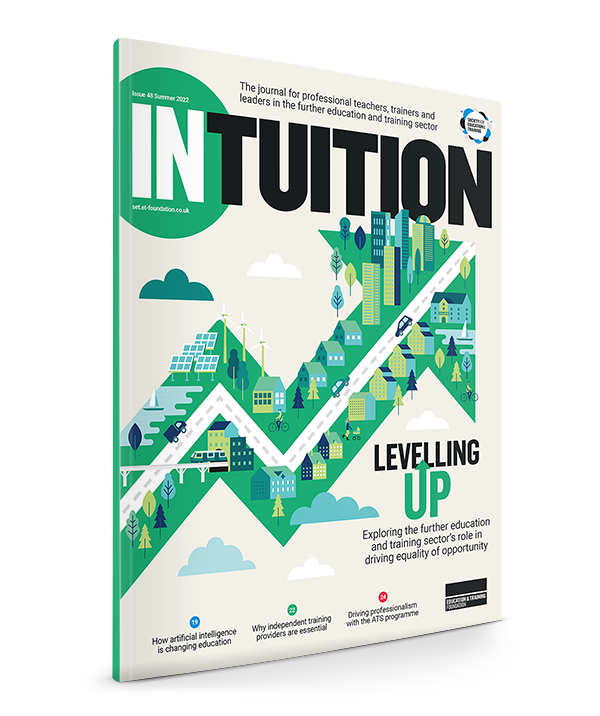
Find out more about inTuition
inTuition is SET’s quarterly professional magazine supporting members' access to CPD resources and the latest sector and research news. It combines sector news with educational research and exciting practical developments and ideas in education and training.
Find out more
